Creating an icon

|
|
2 votes |
||||||||||||||||
Anyway, nows the tedious task of adding it to the game. You will need the MTD Editor from Mike.nl. Should look like this:
There are two files that are required: Mt_commandbar.mtd and Mt_commandbar.tga. Go File -> Open and choose Mt_commandbar.mtd - I suggest having two of both Mt_commandbar.mtd and Mt_commandbar.tga, the ones we're making and the originals.
The MTD Editor "Open file" window will reappear; now choose the TGA version, where a complete list of all current icons will appear.
Next, simply go Edit -> Insert File and choose the TGA format of the icon you just created. Save it, copy the name of the icon and then close the MTD Editor.
Lastly, open up Units_Space_Underworld_Crusader_Gunship.xml and look for Icon_Name; should be line 14, around there. Replace i_button_Crusader.tga with the name of the icon, save it and close it.
What's left is putting the files in the right places. Put Mt_commandbar.mtd and Mt_commandbar.tga in Data/Art/Textures, and put Units_Space_Underworld_Crusader_Gunship.xml in Data/XML.
Now just test it. If it doesn't work, then please comment.
And yes, I know, not the best icon - I'll make it up to you. Attached is one of my better icons, a 50x100 icon of the Arc Hammer.
-------------------------------------------------------------------------------------------
Here are the reccommended sizes for the icons:
Normal icon: 50x50 pixels
Big icon: 50x100 pixels
Links / Downloads
| Hits | Added | |
|---|---|---|
| Arc Hammer icon, 50x100 | 2889 | February 25, 2008 - 4:39 |
| Click here to download DDS Converter 2.1 | 3346 | February 25, 2008 - 4:24 |
Comments
Display order: Newest first
Trainzkid - Monday February 21, 2011 - 18:29
hey, um, im at the MTD editor part and i found the file Mt_commandbar.mtd but i cant find the file Mt_commandbar.tga ANYWHERE!!! can u tell me where it should be located?
--------
nvm figured it out.>.<



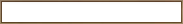


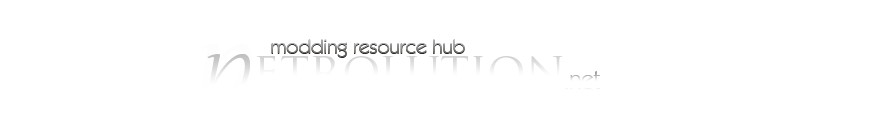











 Previous
Previous