Creating an icon

|
|
2 votes |
||||||||||||||||
Click here to download DDS Converter 2.1.
The program should look something like this:
Sorry if my desktop somehow disturbs you; I'm too lazy to crop it.
Anyway, for some reason, when you click on a file, it won't go in the text field marked "Image file list"; so, just enter them manually. After that, make sure that "Input format" is set to DDS and "Output format" is set to TGA; then, just make sure "Output folder" is where you want it to be, then hit the button next to it (Not sure what it is on your screen; on mine, it's a Yen) and then "Convert".
Should be converted to a TGA now. Alls that's left is to add it to the MTD and then into the game itself.
Links / Downloads
| Hits | Added | |
|---|---|---|
| Arc Hammer icon, 50x100 | 2877 | February 25, 2008 - 4:39 |
| Click here to download DDS Converter 2.1 | 3332 | February 25, 2008 - 4:24 |
Comments
Display order: Newest first
Trainzkid - Monday February 21, 2011 - 18:29
hey, um, im at the MTD editor part and i found the file Mt_commandbar.mtd but i cant find the file Mt_commandbar.tga ANYWHERE!!! can u tell me where it should be located?
--------
nvm figured it out.>.<



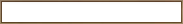


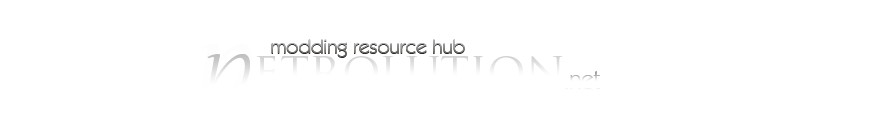
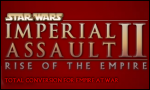










 Previous
Previous