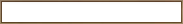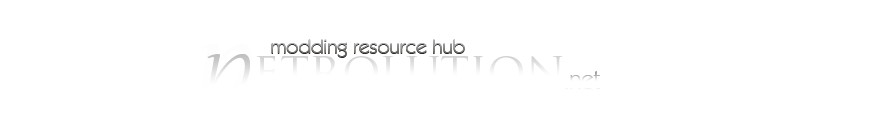Creating an icon

|
|
2 votes |
||||||||||||||||
-Paint.NET
-Eaw: FoC map Editor
-DDS Converter 2.1 (Or, some DDS to TGA converter)
-MTD Editor
-Coffee
I'm not going to explain the mechanics of how to use the map editor; if you really need it, I suggest you read elvenfury's "Newbies guide to EAW Map Editing".
Anyway, just open up the map editor. The terrain depends on the unit; but, I suggest you pick something with a color the exact opposite of the unit you're doing.
While this isn't the only way to do it, this is probably the more easier way, since you can change the background.
We are going to be doing an icon for a space unit. The unit is the Crusader Gunship, purely because I like it's design.
But before you place it somewhere on the map, make sure to change the dome. This can be done by going Nature -> Sky Dome -> Dome 1.
You probably can't read the text, but the background should be green.
Next, just grab the Gunship from the objects panel and place it anywhere.
Because of the map editors camera, feel free to view the vessel from any angle. Don't worry about all the green and the interface, we're going to edit that out.
Links / Downloads
| Hits | Added | |
|---|---|---|
| Arc Hammer icon, 50x100 | 2595 | February 25, 2008 - 4:39 |
| Click here to download DDS Converter 2.1 | 3097 | February 25, 2008 - 4:24 |
Comments
Display order: Newest first
Trainzkid - Monday February 21, 2011 - 18:29
hey, um, im at the MTD editor part and i found the file Mt_commandbar.mtd but i cant find the file Mt_commandbar.tga ANYWHERE!!! can u tell me where it should be located?
--------
nvm figured it out.>.<