Death Clone Creation

|
|
1 vote |
||||||||||||||||
7) Put in whatever particle you want. If you want more variety with the particles, you'll
have to go in after and rename some.
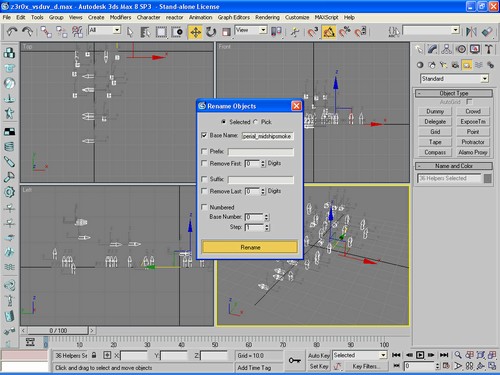
8) Link the proxies to the two chunks. (Link tool is selected above) (To enlarge the
selected viewport, click the small button at the bottom right hand corner of the screen
with an arrow)
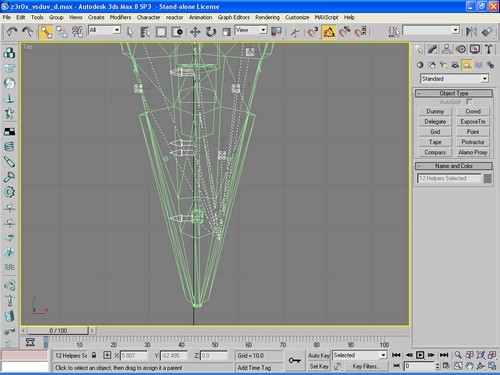
9) Place two points in the scene
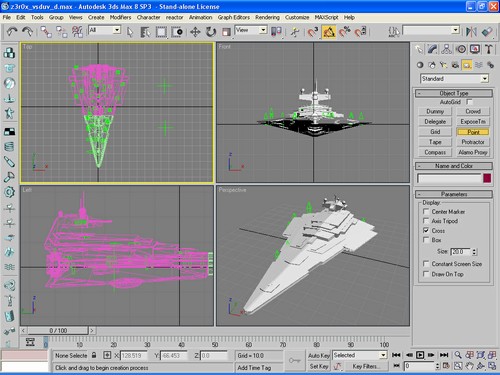
10) Rename them to whatever you want, I usually name one Parts and the other whatever's on
my mind at the time.
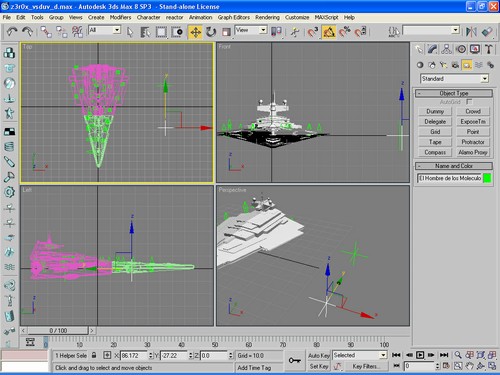
have to go in after and rename some.
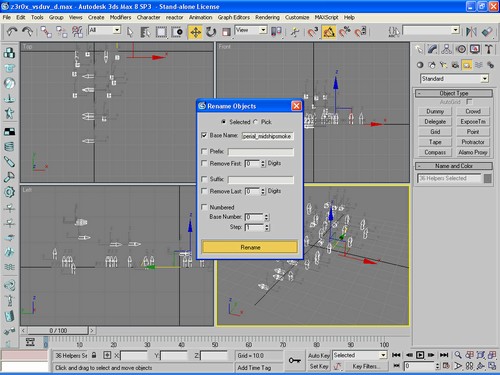
8) Link the proxies to the two chunks. (Link tool is selected above) (To enlarge the
selected viewport, click the small button at the bottom right hand corner of the screen
with an arrow)
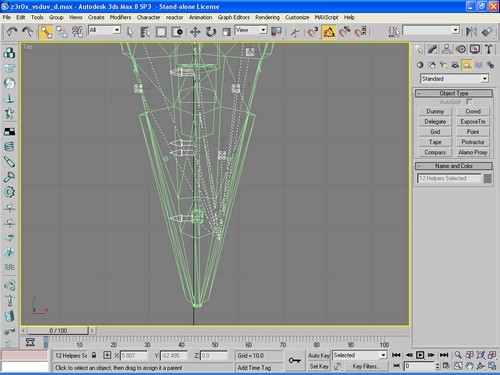
9) Place two points in the scene
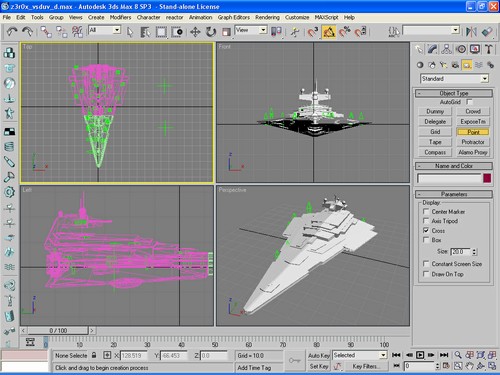
10) Rename them to whatever you want, I usually name one Parts and the other whatever's on
my mind at the time.
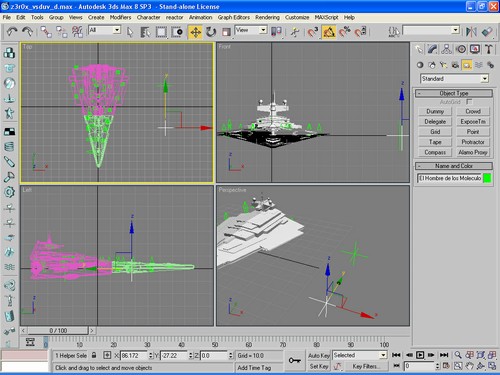



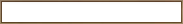


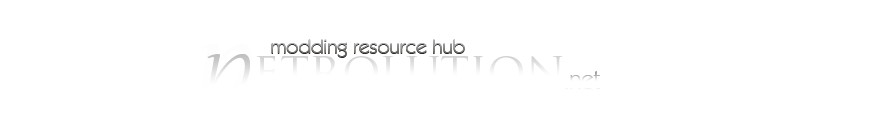











 Previous
Previous