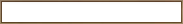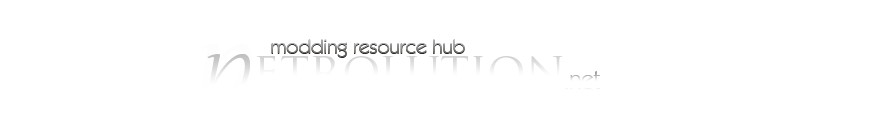Adding A New Fighter Squadron

|
|
0 votes |
||||||||||||||||
For this tutorial we will be adding a new fighter squadron to the Empire, the ARC-170 Starfighter. First we must add the individual fighter. Add this code to SPACEUNITSFIGHTERS.XML, just above the </FighterUnits> tag. I've added comments above most of the lines to explain them:
Code(SPACEUNITSFIGHTER.XML):
Now that we have the actual fighter done, we need to put them in a squadron. Add the following code to SQUADRONS.XML. Once again, all the explanation is in the comments in the code.
Code(SQUADRONS.XML):
Finally, to have our unit buildable in skirmishes, we must add the squadron name to the list of buildable units for a starbase. In this example I want the ARC-170 to be built by the Level One imperial starbase only. Open STARBASES.XML and find this line:
This is the starting tag for the level one imperial starbase. Inside of this StarBase entry you'll find
All the buildable units for the empire are listed in this codeblock. To add our new ARC-170 squadron, add the squadron name right under the 'Empire,' entry. The Tactical_Buildable_Objects_Multiplayer block should now look like:
To have your squadron buildable at other starbase levels, add the squadron name to the corresponding StarBase Entries.
You must also add some strings to your master text file:
TEXT_UNIT_ARC-170 => 'ARC-170'
TEXT_TOOLTIP_ARC-170 => 'Versatile fighter armed with laser cannons and able to defeat enemy fighters. Can hyperspace without requiring a carrier ship. 5 fighters per squadron.'
TEXT_ARC-170_SQUADRON => 'ARC-170 Squadron'
Code(SPACEUNITSFIGHTER.XML):
| Code |
<!-- All space units start with the tag <SpaceUnit Name="%UNIT_NAME%"> |
Now that we have the actual fighter done, we need to put them in a squadron. Add the following code to SQUADRONS.XML. Once again, all the explanation is in the comments in the code.
Code(SQUADRONS.XML):
| Code |
<!-- All squadrons start with the <Squardron Name="%UNIT_NAME%"> |
Finally, to have our unit buildable in skirmishes, we must add the squadron name to the list of buildable units for a starbase. In this example I want the ARC-170 to be built by the Level One imperial starbase only. Open STARBASES.XML and find this line:
| Code |
<StarBase Name="Skirmish_Empire_Star_Base_1"> |
This is the starting tag for the level one imperial starbase. Inside of this StarBase entry you'll find
| Code |
<Tactical_Buildable_Objects_Multiplayer> |
All the buildable units for the empire are listed in this codeblock. To add our new ARC-170 squadron, add the squadron name right under the 'Empire,' entry. The Tactical_Buildable_Objects_Multiplayer block should now look like:
| Code |
<Tactical_Buildable_Objects_Multiplayer> |
To have your squadron buildable at other starbase levels, add the squadron name to the corresponding StarBase Entries.
You must also add some strings to your master text file:
TEXT_UNIT_ARC-170 => 'ARC-170'
TEXT_TOOLTIP_ARC-170 => 'Versatile fighter armed with laser cannons and able to defeat enemy fighters. Can hyperspace without requiring a carrier ship. 5 fighters per squadron.'
TEXT_ARC-170_SQUADRON => 'ARC-170 Squadron'