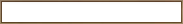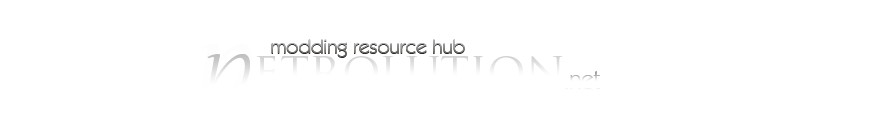Custom folders
Tutorial for ![]() EAW
EAW

|
|
0 votes |
||||||||||||||||
(Back from the dead)
If you are in a real need to organize your files (I know Phoenix Rising does ), then you can simply split them into folders. It's real simple. The folders will be put in the XML folder: Data/XML/[Folder_Name]; "Folder_Name" can be anything, as long as it's XML valid.
), then you can simply split them into folders. It's real simple. The folders will be put in the XML folder: Data/XML/[Folder_Name]; "Folder_Name" can be anything, as long as it's XML valid.
If you need visual aid, because you don't know what the hell I'm saying, this is basically what you can do:
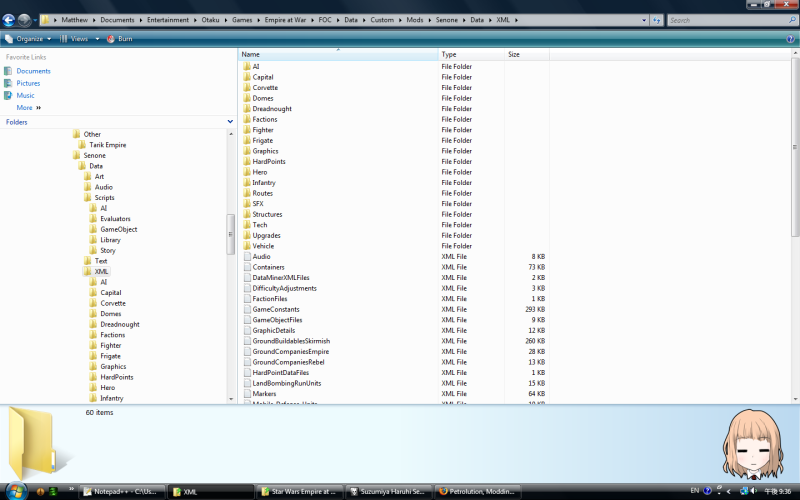
It's rather simple, though I suggest you watch what you move. To do this, simply do this:
<File>Folder_Name\File_Name.xml</File>
You can even add subfolders; it doesn't matter. What the game basically does is loads the file "File_Name.xml" in the directory: C:\Program Files\LucasArts\Star Wars Empire at War Forces of Corruption\Data\XML\File_Name.xml. It is possible to add folders; the game will simple load: C:\Program Files\LucasArts\Star Wars Empire at War Forces of Corruption\Data\XML\Folder_Name\File_Name.xml. In fact, this is observed in MegaFiles.xml.
These files tag are defined in the following files:
CampaignFiles.xml
GameObjectFIles.xml
FactionFiles.xml
HardPointDataFiles.xml
TradeRouteFiles.xml
SFXEventFiles.xml
If you need an example, I changed FactionFiles.xml from this:
<?xml version="1.0" ?>
<Faction_Files>
<File>Factions.xml</File>
<File>Expansion_Factions.xml</File>
</Faction_Files>
to this:
<?xml version="1.0" ?>
<Faction_Files>
<File>Factions\Factions.xml</File>
<File>Factions\Expansion_Factions.xml</File>
</Faction_Files>
Try it, it works; this might work for Lua scripts, though I haven't tried it yet (not necessary right now).
If you are in a real need to organize your files (I know Phoenix Rising does
If you need visual aid, because you don't know what the hell I'm saying, this is basically what you can do:
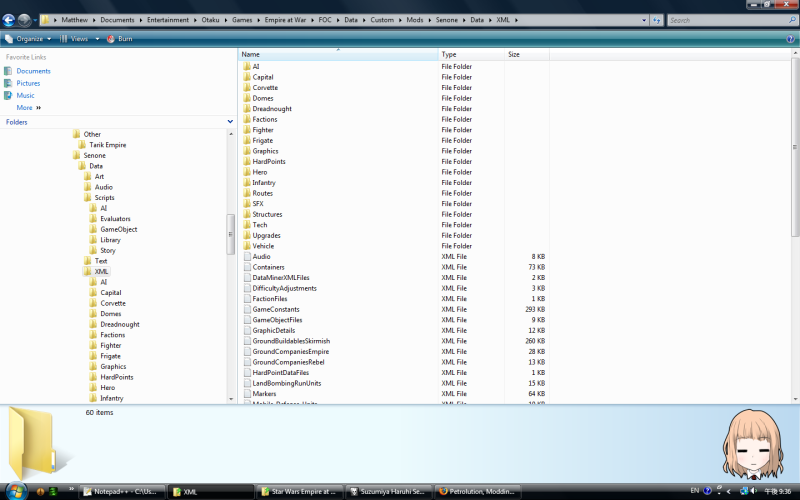
It's rather simple, though I suggest you watch what you move. To do this, simply do this:
<File>Folder_Name\File_Name.xml</File>
You can even add subfolders; it doesn't matter. What the game basically does is loads the file "File_Name.xml" in the directory: C:\Program Files\LucasArts\Star Wars Empire at War Forces of Corruption\Data\XML\File_Name.xml. It is possible to add folders; the game will simple load: C:\Program Files\LucasArts\Star Wars Empire at War Forces of Corruption\Data\XML\Folder_Name\File_Name.xml. In fact, this is observed in MegaFiles.xml.
These files tag are defined in the following files:
CampaignFiles.xml
GameObjectFIles.xml
FactionFiles.xml
HardPointDataFiles.xml
TradeRouteFiles.xml
SFXEventFiles.xml
If you need an example, I changed FactionFiles.xml from this:
<?xml version="1.0" ?>
<Faction_Files>
<File>Factions.xml</File>
<File>Expansion_Factions.xml</File>
</Faction_Files>
to this:
<?xml version="1.0" ?>
<Faction_Files>
<File>Factions\Factions.xml</File>
<File>Factions\Expansion_Factions.xml</File>
</Faction_Files>
Try it, it works; this might work for Lua scripts, though I haven't tried it yet (not necessary right now).