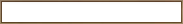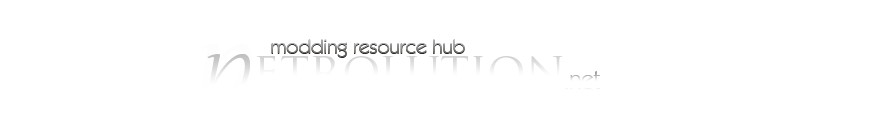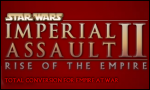U@W BETA Mod Tool Lowdown
Article for ![]() UAW
UAW

|
|
1 vote |
||||||||||||||||
Well, Christmas has long been past, but looking at a packaged Universe at War mod tool kit.exe sitting on my desktop certainly brings back that warm tinglingly feeling of Christmas.
First thing is first. What's in here:
- Terrain Editor
- Asset Viewer
- Lua Debugger
- GUI Editor
- Particle Editor
- Data Miner
- Max 9 Alamo Exporter.
A certain few things I like to bring upon the table before we continue on with the review.
1) These tools are in the beta stage. So some of the issues I may mention will likely be ironed out by release.
2) There are still many things I have not discovered and very likely that the tools are even more powerful then I can describe.
3) Anyone who got the toolkit will also testify that the mod toolkit does require Patch 2 for Universe at War, so there is no way to test maps, particles, models, etc.
Terrain Editor aka Universe at War Editor brings back a lot of Empire at War memories. Anything you could possibly do in the Empire at War/Forces of Corruption map maker is doable in Universe at War terrain editor.
The Universe at War terrain editor's graphic user interface is very similar to Empire at War/Forces of Corruption with the exception of a few new tabs. These new tabs really hold some promise. New tabs worth noting, tracks, Animations, Cinematic, Citiscape. Citiscape is an interesting tab, it allows customizations of roads. These customizations for roads and sidewalks will really help the quality of city maps for Universe at War. I haven't been able to access the animation or cinematic tabs without opening a Petroglyph made map, so I can't describe how these are and how easy they are to use.
Due to popular demand from Empire at War, tracks are enabled in Universe at War Editor. Any Empire at War mappers will feel right at home when using the Universe at War Terrain Editor. The Universe at War Terrain editor is a vast improvement from the previous version adding new features while keeping the same general structure. Anything doable from Empire at War map editor is duplicable in the new editor.
Well, looks like Mike.nl has less tools to update for Universe at War. Petroglyph's Particle Editor was rather buggy compared to Mike.nl's and getting use to the different tool was rather difficult. It works by a set of “pluggins” designed by Petroglyph, however several of them seem to be outdated. These will likely be cleaned out for a final release, or I would hope they are to avoid confusion. Comparing Mike.nl's particle editor to Petroglyph's version, I personally found Mike.nl more user friendly and easy to use, however Petroglyph's Particle Editor may prove to be more powerful in the end. This tool will save Mike.nl quite a bit of work as the particle format for Universe at War are almost completely different Empire at War.
The GUI editor offers a great deal of pleasure when one understands what the tool is capable of. For those who worked in Empire at War, some people saw different GUI, these mods were using simple retexturing of the GUI textures. The GUI editor allows users to reprogram the GUI. Currently there is a limit of 7 slots or so for units, now modders could add another 10 slots, or even add another row of slots. Universe at War modders could even add a toolbar that so many Empire at War modders wanted due to GUI constraints. It is possible to resize the text tooltip bar, or relocate it to the opposite corner. Modders could restructure the GUI to look like Starcraft or Supreme Commander. The possibility for this tool are endless.
I have personally not been able to test and review Dataminer, Lua Debugger, Asset Viewer, 3d max 9 alamo pluggin. I'll take a moment to explain what each tool does though.
The data miner is a debugging tool. Should the game crash, the Dataminer should crank out an error report helping a xml scripter locate the general location of their error. The lua debugger is a similar tool allowing the debugging of Lua script. The asset viewer was not in the version of the beta toolkit, I received. The asset viewer is supposed to be a similar tool to Mike.nl Alo Viewer. Supposedly, the version of well the official supported version for exporting models and animations for Universe at War is 3d max 9. This does not mean modelers could not work in XSI or Blender, it simply means that in order to get a model and animations into Universe at War it will have to be exported by someone with 3d max 9. That is to say, until someone creates an exporter for a different program or another version of 3d max.
Overall, the modding future for Universe at War looks fairly bright. The main dampeners on the modding community so far have been Live restrictions. Universe at War Patch 2 is suppose to enable an override folder that will allow modders to create mods without messing up Universe at War. The new tools show Petroglyph was listening to the Empire at War modder community input and their frustrations on alamo 1.0 engine limits. While the Toolkit may not be a full blown SDK; the alamo engine has become far more moddable thanks to Petroglyph's toolkit.
GUI Editor

Map Editor
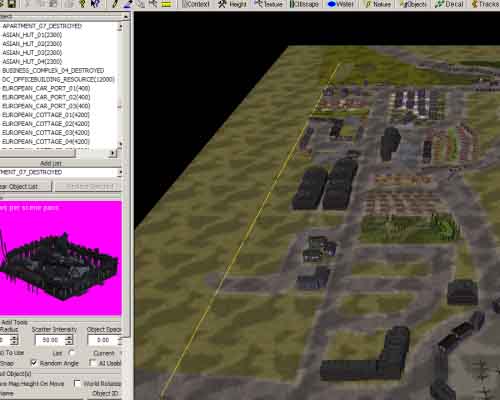
Particle
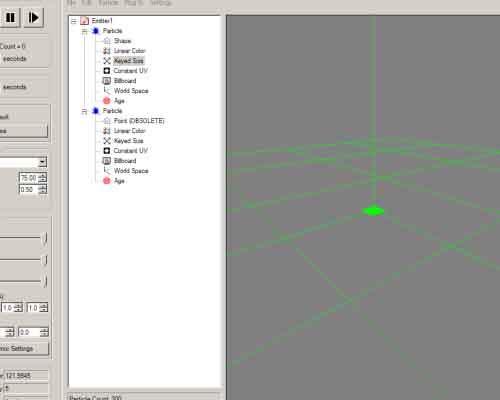
Credits
| Kelathin - Compiling and writing this article. | |
| Bex - Advice and information about changes from EAW modding. |
Comments
Display order: Newest first
Duke - Tuesday March 18, 2008 - 0:58
Hmm. Maybe I did go a tad overboard with the watermarking ![]()
Drieick - Monday March 3, 2008 - 1:59
Aside from the GIGANTIC watermark, the GUI editor looks pretty neat.
As for the map editor, the only notable difference is the "Animation" button, which could add a Warcraft 3-style feel to the game, I suppose.
Oh, and you might want to reduce the size of that watermark, or make it less obvious.
"...Lua Debugger..."
What they should create is an XML AI debugger; those are hell to debug, not Lua scripts.
lycan - Saturday March 1, 2008 - 5:59
awesome stuff ![]()