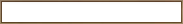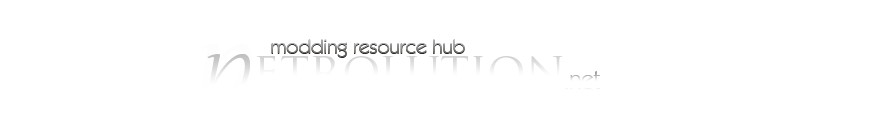.MEG Files

|
|
1 vote |
||||||||||||||||
If you ever modified Command & Conquer Generals, or Battle for Middle-earth, you should be familiar with the .BIG file. A .MEG file is the EaW equivalent of a .BIG. All the games files are stored in these .MEG files. The MEG files for your game can be found in the 'GameData\Data' folder, where ever you installed the game. For example, mine are located at 'C:\Program Files\LucasArts\Star Wars Empire at War\GameData\Data' Below is a list of all the MEG files used by EaW and what they contain. To extract files from a .MEG, download a MEG Extractor from the downloads section and use it.
-> Cinematics.meg- Contains cinematics of some sort.
-> Config.meg- Contains the Lua and XML files.
-> EnglishSpeech.meg- This file, and where it is extracted to, changes based on what language you installed your game in. It contains all the speech for the language you installed in.
-> Maps.meg- Contains the maps for the game.
-> Models.meg- Contains all the models and animation used for the game.
->Movies.meg- Contains all the Bink movies used in the game.
-> Music.meg- Contains the game soundtrack.
-> SFX2D_Non_Localized.meg- Contains 2D sound effects that do not need to change based on language.
-> SF3D_Non_Localized.meg- Contains 3D sound effects that do not need to change based on language
-> Shaders.meg- Contains the shaders for the game.
-> Textures.meg- Contains all the skins and artwork used in the game.
-> Cinematics.meg- Contains cinematics of some sort.
-> Config.meg- Contains the Lua and XML files.
-> EnglishSpeech.meg- This file, and where it is extracted to, changes based on what language you installed your game in. It contains all the speech for the language you installed in.
-> Maps.meg- Contains the maps for the game.
-> Models.meg- Contains all the models and animation used for the game.
->Movies.meg- Contains all the Bink movies used in the game.
-> Music.meg- Contains the game soundtrack.
-> SFX2D_Non_Localized.meg- Contains 2D sound effects that do not need to change based on language.
-> SF3D_Non_Localized.meg- Contains 3D sound effects that do not need to change based on language
-> Shaders.meg- Contains the shaders for the game.
-> Textures.meg- Contains all the skins and artwork used in the game.
Credits
| Lord of Gifts - Original Writer |