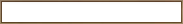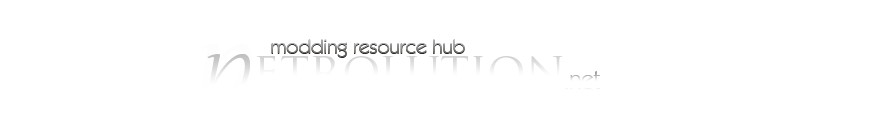Using Custom Files

|
|
1 vote |
||||||||||||||||
March 23, 2006 by Lord Of Gifts:
With the release of FinalBIG v0.40 we now have the ability to construct our own megafiles that contain our modded files. I'll run through the process of constructing and using a new megafile.
Open FinalBIG and create a new megafile. To add a file, simply drag and drop it into the FinalBIG window. A dialog box will pop up asking what you would like to save this file as. You must enter a correct file stucture or your files will have no effect. For example MOVIES.XML is in DATA\XML\MOVIES.XML. ALPHA.DDS is in DATA\ART\TEXTURES\ALPHA.DDS. Save your new megafile in the GameData\Data\ directory, where you installed empire at war. In this tutorial we will call it test.meg. Be sure to replace test.meg with whatever you named your megafile. Now you need to open MegaFiles.xml, which is in the GameData/Data/ directory. At the end of the file, right before the </Mega_Files> line, add the line <File> Data\test.meg </File>. This tells the game that you want it to read your megafile as well.
With the release of FinalBIG v0.40 we now have the ability to construct our own megafiles that contain our modded files. I'll run through the process of constructing and using a new megafile.
Open FinalBIG and create a new megafile. To add a file, simply drag and drop it into the FinalBIG window. A dialog box will pop up asking what you would like to save this file as. You must enter a correct file stucture or your files will have no effect. For example MOVIES.XML is in DATA\XML\MOVIES.XML. ALPHA.DDS is in DATA\ART\TEXTURES\ALPHA.DDS. Save your new megafile in the GameData\Data\ directory, where you installed empire at war. In this tutorial we will call it test.meg. Be sure to replace test.meg with whatever you named your megafile. Now you need to open MegaFiles.xml, which is in the GameData/Data/ directory. At the end of the file, right before the </Mega_Files> line, add the line <File> Data\test.meg </File>. This tells the game that you want it to read your megafile as well.
Links / Downloads
| Hits | Added | |
|---|---|---|
| FinalBig | 2514 | February 1, 2008 - 1:43 |